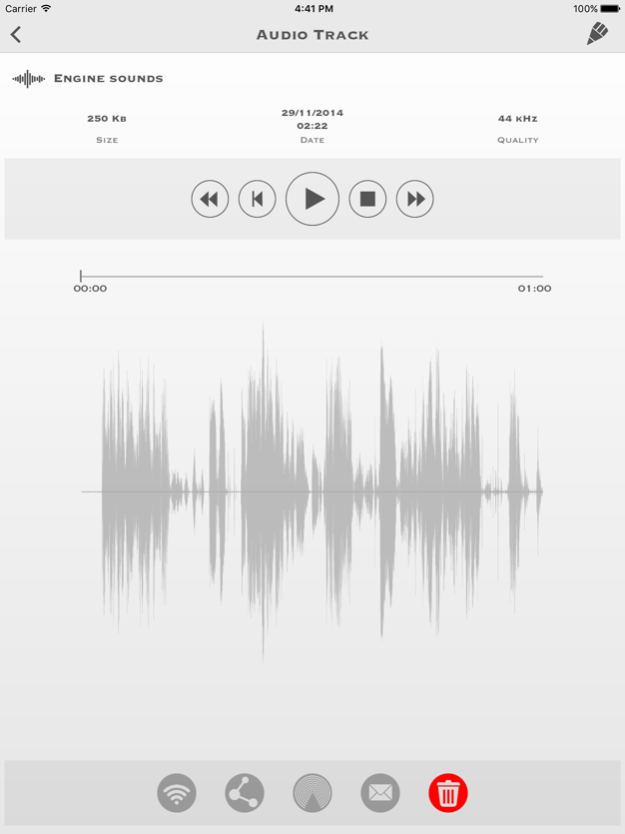My Rec - Audio Recorder 1.9
Paid Version
Publisher Description
My Rec is an app for managing audio recordings, it's easy, fast and beautiful to use.
It's the ideal for working with voice memos, save reminders, record lectures or meetings or keep track of interviews.
A useful app in all case.
Technical details and features
• High quality recording, from 8 KHz to 44 KHz / 320 kbps
• Record in three audio formats: M4A, CAF and WAV
• Widgets for immediate recordings
• 3D Touch Support for immediate recordings
• Registration anonymous, also records in the background, with the smartphone off, while you are using or when you have other applications open.
• No limit to the length of the recording
• Support for sharing:
- Documents in iTunes
- With Wi-Fi via AirDrop
- With Wi-Fi via WebServer
- With eMail (limited at 10MB)
- With the main third part apps that make use of audio files
- DropBox, Box and major clouds app
• Import audio files, music and ringtones (Mp3, Mpeg-4, Aiff)
• Themes for customize the appearance of the app.
• Metadata for M4A file
• Dark Mode for reduce the brightness in the night.
• Lock Mode for avoid active the lock screen.
• Spotlight Search for fast selection and reproduction of your tracks
Apple Watch Support
• Rec, save and play on Watch
• Traces automatically synchronized on the device
• Complication for immediate recordings
Jun 20, 2016
Version 1.9
This app has been updated by Apple to display the Apple Watch app icon.
• Record in three audio formats: M4A, CAF and WAV.
• Themes for customize the appearance of the app.
• Metadata for M4A file.
• Dark Mode for reduce the brightness in the night.
• Lock Mode for avoid active the lock screen.
• Spotlight Search for fast selection and reproduction of your tracks.
• Bug fix.
About My Rec - Audio Recorder
My Rec - Audio Recorder is a paid app for iOS published in the System Maintenance list of apps, part of System Utilities.
The company that develops My Rec - Audio Recorder is Raffaele Di Marzo. The latest version released by its developer is 1.9.
To install My Rec - Audio Recorder on your iOS device, just click the green Continue To App button above to start the installation process. The app is listed on our website since 2016-06-20 and was downloaded 2 times. We have already checked if the download link is safe, however for your own protection we recommend that you scan the downloaded app with your antivirus. Your antivirus may detect the My Rec - Audio Recorder as malware if the download link is broken.
How to install My Rec - Audio Recorder on your iOS device:
- Click on the Continue To App button on our website. This will redirect you to the App Store.
- Once the My Rec - Audio Recorder is shown in the iTunes listing of your iOS device, you can start its download and installation. Tap on the GET button to the right of the app to start downloading it.
- If you are not logged-in the iOS appstore app, you'll be prompted for your your Apple ID and/or password.
- After My Rec - Audio Recorder is downloaded, you'll see an INSTALL button to the right. Tap on it to start the actual installation of the iOS app.
- Once installation is finished you can tap on the OPEN button to start it. Its icon will also be added to your device home screen.